The Tool
The problem is obvious: Transparency in today's supply chains is limited to the next
company at the most, that is your supplier or customer. However problems in lower levels
of the supply chain have to be detected as early as possible. This is the only way to initiate
counter measures without adding turbulence to the whole chain.
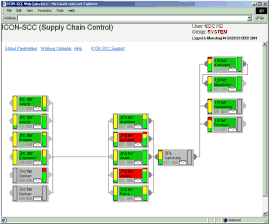 ICON-SCC reveals the information necessary to detect these problems in multi-level supply chains.
Inventories are visualized, a comprehemsive "traffic lights" functionality informs on impending
shortages or excesses. Our methods determine the optimal target stock on the corresponding levels.
Additionally ICON-SCC allows the display of the capacity situation in the supply chain at a glance.
ICON-SCC reveals the information necessary to detect these problems in multi-level supply chains.
Inventories are visualized, a comprehemsive "traffic lights" functionality informs on impending
shortages or excesses. Our methods determine the optimal target stock on the corresponding levels.
Additionally ICON-SCC allows the display of the capacity situation in the supply chain at a glance.
The algorithms used are adaptive meaning that stock systematically adjusts to market dynamics.
One of the outstanding strengths of ICON-SCC is the possibility to propagate construction changes
(Engeneering Change Orders) throughout the whole chain. Missing or excess parts are therefore avoided
when executing such changes.
As local planning does not get affected by the tool you do not have to tear down existing (planning)
borderlines. In addition ICON-SCC integrates even the most different legacy systems under a single
roof which especially counts in heavily growing industries.
The supply of critical information along the whole supply chain increases planning reliability
significantly. The entire logistic chain becomes less turbulent; extensive and costly "emergency
actions" are a thing of the past with ICON-SCC.
The Features
The SCC-tool visualizes the stock and capacity situation in multi-level supply chains thus
creating a transparent chain. Users realize that the chain gets much less turbulent, that there
is significantly less need for "emergency actions" and that the generated transparency leads
to a much better basis for scheduling and a noticeable reduction of stock in the chain, whether
they are using the tool as a supplyer or as a customer.
The relevant data of the participating suppliers is extracted from their ERP-systems on a
daily basis and gets automatically sent to the central SCC server.
Based on the primary demand, the bills of material, the production links between the suppliers,
the lead times and the working calendars the current demand is determined for each supplyer's site.
With the help of the traffic lights functionality ICON-SCC shows in a single screen
how stock and capacity in the supply chain develop compared with the calculated demand or
the production plan. Red traffic lights indicate too less stock or capacity.
Yellow traffic lights show stock levels higher than the anticipated ones. Green traffic lights
signalize that stock levels and capacity are consistent with the calculated demand or production plan.
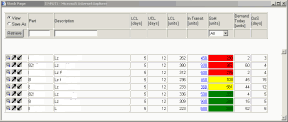 With a single click on a stock traffic light a list of components and products can be
retrieved showing the demand for each part, current stock on hand, work in process, parts in transit
and much more. Other functions allow the user to track specific parts throughout the whole
supply chain.
With a single click on a stock traffic light a list of components and products can be
retrieved showing the demand for each part, current stock on hand, work in process, parts in transit
and much more. Other functions allow the user to track specific parts throughout the whole
supply chain.
In a detail view the demand for a specific part can be
retrieved for the whole planning horizon.
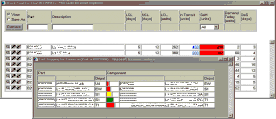
With the help of the "Parts Pegging" functionality specific parts along with their
stock situation can be traced along the whole chain, upstream or downstream.
Furthermore the capacity situation at each supplyer's site in the chain is displayed concisely.
For each supplier the user can retreive a list of capacities used along with comprehensive
status informtion. This list informs on the point of time in the future
when a capacity can become a dangerous bottle-neck. In a detail view the use of each capacity
can be displayed for the whole planning horizon.
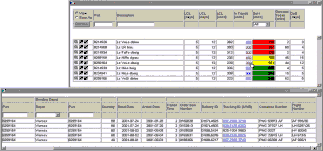
In an additional feature users can display numerous figures on parts in transit, among others
quantity, flight number, container number, tracking ID, delivery date and the scheduled arrival time.
Another functionality permits a view on the respective Tracking & Tracing detail information.
You also have the possibility to allow suppliers to only access a selection of nodes in the
whole network thus ensuring that planning agents can only see data relevant to them.
The ICON-SCC tool is further developed in constant dialog with our customers and can also be suited
to specific customer needs.
Download presentation of ICON SCC